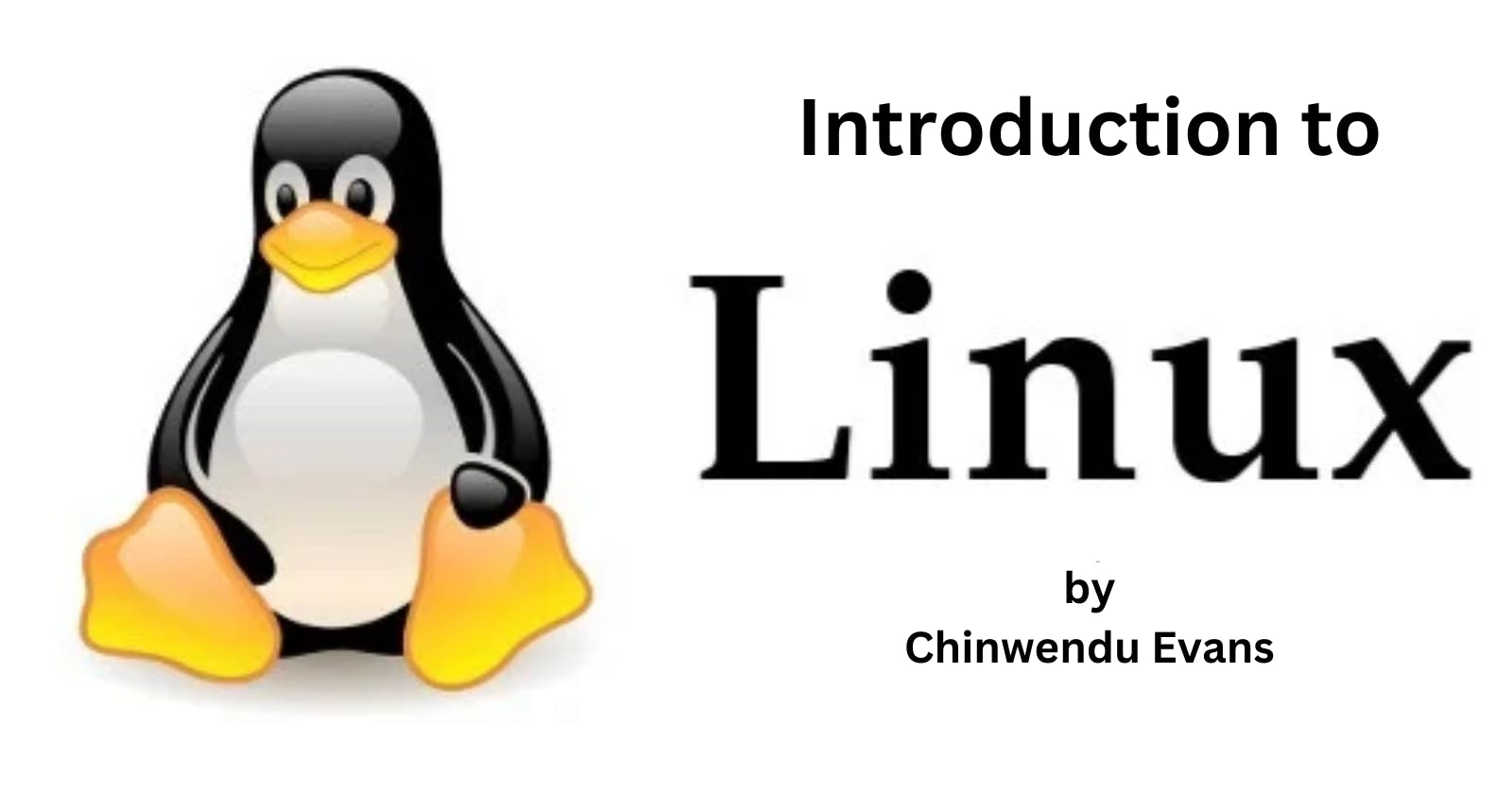Do you know anyone who doesn't like shortcuts? Maybe, that person wouldn't want to use Linux. However, there are numerous reasons why Linux should be your preferred operating system.
Linux offers flexibility, reliability, a high level of security, and a supportive community. After reading this article, you may join the ranks of Linux enthusiasts who refuse to let go.
I understand that using Linux for the first time may seem like work, but fear not! This article is here to guide you and make your journey smoother and easier.
In this article, I aim to introduce you to the Linux operating system. I will discuss the importance of using Linux, explore different Linux distributions, delve into the shell, cover basic Linux commands, and even touch on command-line text editors.
What is Linux?
Linux is an operating system, just like Windows, macOS, and others. It is an open-source operating system of the UNIX family that provides excellent security, stability, and flexibility. It works on different machines, such as computers, phones, cars, and robots.
The development of Linux in 1991 by Linus Torvalds was motivated by the desire to address users' feedback and create a system that meets evolving demands. Torvalds, while studying at the University of Helsinki, used the Minix operating system but felt its limitations and the lack of necessary modifications from its creator, Andrew Tanenbaum. This prompted him to create his operating system, Linux, taking into account users' comments and suggestions.
Linux gained popularity through collaborative efforts as programmers worldwide contributed to its development. It became a popular system used in various devices and industries. The success of Linux lies in its open-source nature and the continuous collaboration that ensures ongoing improvement and innovation.
Linux Distributions
The availability of Linux source code has led to the creation of numerous Linux distributions, commonly referred to as "distros." These distros are customized to meet specific needs, preferences, or target audiences, thanks to Linux's open-source nature. Various organizations, communities, and individuals create and maintain these distros.
Here are some examples of Linux distros:
Ubuntu: Ubuntu has gained significant popularity and is one of the most widely used Linux distributions. It has a large community and offers different editions, including the standard desktop version, server edition, and specialized variants like Ubuntu MATE and Ubuntu Studio.
Fedora: A Linux distribution that was created by Fedora. It focuses on being a cutting-edge, open-source operating system and showcases the latest software and technologies.
Debian: Known for its stability and robustness. It forms the basis for many other distributions and has a vast software repository. Debian is often used as the foundation for other distributions such as Ubuntu.
CentOS: A distribution based on the source code of Red Hat Enterprise Linux (RHEL). It is known for its stability and is often used for servers and enterprise environments.
Arch Linux: A lightweight and flexible distribution that follows a "rolling release" model, providing the latest software updates and features. Arch Linux emphasizes simplicity, customization, and user-centric design.
The Shell
The shell serves as a command-line interface that allows interaction with the Linux operating system. Although most distros provide a Graphical User Interface (GUI) for system interaction through menus and graphical elements, the shell remains a fundamental component that we will discuss in this section.
When I began my journey with Linux, understanding the concept of the shell was a bit tricky. Drawing from my experience, I will provide an illustrative definition. Imagine your computer as a vast house filled with rooms and belongings. The shell represents a special door that allows you to communicate with the computer and request actions. Instead of using a mouse to click on objects, you can type commands and press Enter to interact with the computer using a secret language it understands. For instance, you can instruct the computer to open programs, copy files, or search for information. The shell attentively listens to your commands and executes them, acting as a helpful friend within the computer, capable of performing tasks on your behalf.
In summary, the shell is a program that receives commands from the keyboard and relays them to the operating system for execution. It provides a text-based interface where users can enter commands, receive output, and perform various tasks.
Linux offers different types of shells, with Bash (Bourne Again Shell) being the most commonly used default shell in many Linux distros. Other popular shells include Z Shell (zsh), C Shell (csh), Korn Shell (ksh), and Friendly Interactive Shell (fish). Each shell presents unique features and capabilities to enhance the user's command-line experience.
Advantages and Disadvantages of Using Linux
When it comes to using Linux, there are numerous advantages and a few disadvantages.
Linux possesses several advantages over competing operating systems, such as Windows and macOS.
Advantages of Linux
Security: Linux has a strong security reputation, with continuous scrutiny and quick vulnerability identification due to its open-source nature.
Reliability: Linux is known for its ability to handle substantial workloads without the need for frequent restarts.
Flexibility and Customization: Linux offers extensive customization options, allowing you to tailor your operating system to your specific needs and preferences.
Wide Software Ecosystem: Linux provides various open-source applications and tools for different purposes, often available at no cost.
Cost-effective: Linux is typically free to use and distribute, reducing software licensing costs.
Community and Support: Linux has a large and supportive community of users and developers who can provide assistance and resources.
Disadvantages of Linux
Learning Curve: Linux can have a steeper learning curve compared to other operating systems like Windows or macOS, especially for users who are accustomed to a graphical user interface (GUI). The command-line interface (CLI) and the need to use the terminal for certain tasks may require some time and effort to become familiar with.
Gaming: Although the availability of games for Linux has improved with initiatives like Steam for Linux, the selection of games is still relatively limited compared to other platforms. Some AAA or highly specialized games may not have Linux versions or support.
Software Compatibility: Although Linux has a wide range of software available, it may not always be as extensive as the software libraries available for Windows or macOS. Some popular commercial software or games may not have official Linux versions, making it necessary to find alternative software or use workarounds like compatibility layers or virtual machines.
Prerequisite
To get started, you need to have at least one Linux distro installed on your computer, preferably Ubuntu.
For information on how to install Linux, see How to Download and Install Linux (Ubuntu) on Windows PC
Basic Linux Commands
The table below highlights some basic Linux commands that you need to get started with Linux:
Command | Description |
| List files and directories in the current directory |
| Create an empty file or update the timestamp of an existing file |
| Change directory |
| Print the current working directory |
| Create a new directory |
| Remove a file |
| Remove an empty directory |
| Copy files and directories |
| Move or rename files and directories |
| Display the contents of a file |
| View file contents one page at a time |
| Display the beginning of a file |
| Display the end of a file |
| Write text to a file (overwrite if it exists) |
| Append text to a file |
| Change permissions of a file or directory |
| Change the owner of a file or directory |
| Change the group ownership of a file or directory |
| Display the manual pages for various commands |
For example;
- To create a file named “new_file”, you will type:
touch new_file
- To display the manual (
man) file forlscommand, which gives you a detailed explanation of thelscommand, you will type:
man ls
Command Line Text Editors
Just like every other text editor, command-line text editors are used for creating, modifying, and managing text files without the need for a Graphical User Interface (GUI). These editors run within the Command Line Interface (CLI) environment.
Here are some Popular Command Line Editors:
Vim Editor: Vim is one of the oldest and most widely used command line editors. Vim is an improved version of Vi, which comes with additional features. It is highly customizable.
Emacs Editor: Emacs is another popular and powerful command line editor. It is highly extensible and customizable, allowing users to write their functions and scripts. Emacs provides various modes for different types of files, such as programming languages and markup languages.
Nano Editor: Nano is a simple and user-friendly command line editor. It aims to be easy to use and includes standard editing features such as syntax highlighting, search and replace, and multiple buffers. Nano is often preferred by beginners.
Conclusion
In conclusion, you might have seen the reason I decided to stick with Linux. It is an operating system that provides lots of features, strong security, and a supportive community. It's a reliable and flexible choice for people of all skill levels. Linux also offers a stable and customizable computing experience.
Resources:
Thank you for taking the time to read my article. If you found it helpful, please ❤️ and share it to help others discover it. If you want to stay updated with more Linux-related content, feel free to follow me on Twitter, LinkedIn, and GitHub. Let's continue the conversation, share insights, and explore the fascinating world of Linux together. Looking forward to connecting with you!